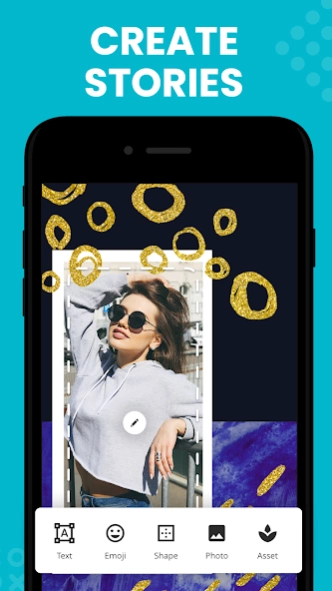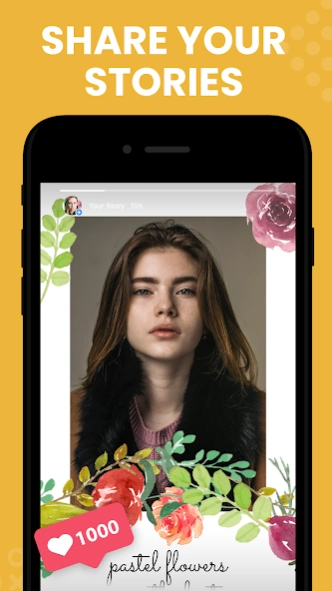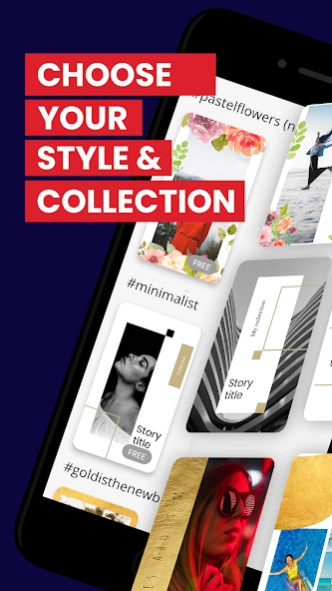PostMuse: Text on Story Editor 1.3.0
Free Version
Publisher Description
PostMuse: Text on Story Editor - Story Templates Maker. Text on Photo Collage. Font Story Editor. Text on Story
PostMuse is the STORY EDITOR that helps you make stories that look good by using our amazing STORY TEMPLATES and fonts. In addition to this, photo filters make your pictures look nice. Easily create typography design or quote images using our many fonts and easy to use story editor. Put text on stories with ease.
Use one of our templates and add text & stickers to photos and stories. We offer lots of fonts, stickers and filters.
Story templates
Our templates are design examples you can start from, for different occasions, like saying "Happy Birthday" or "I love you". Start from a template and make it your own. We have many formats, including Instagram Stories and Posts, making PostMuse your favorite Story Maker. You can also create a Snapchat Stories or Facebook covers.
Stock Photos
We also provide quality photos, backed by the Unsplash service, for when a professional photo is a better fit for your design project. All our templates use these photos as well.
Story Maker with Templates
We are fully focused on Instagram stories and posts right now, but we are planning to add support for facebook covers, wattpad covers and youtube thumbnails. We also support any story size, like snapchat story, whatsapp story or facebook story. Start from a template, edit photos and edit texts and you are good to go.
Free images & fonts
Use our quality images and our text editor with caligraphy fonts or typewriter fonts and you will make something amazing! We also have picture frames and are planning to add stickers soon. Take your istagram game to the next level with our templates!
Great typography
PostMuse is now your favorite photo editor and story design app. You can add inspirational quotes, love quotes or breakup quotes on top of our free pics and templates and quickly make an inspirational post for your instagram followers. If you are not into instagram quotes, you can use our photo filters, some typography and a quick layout from our templates and you have something nicer to post - consider it your little instagram captions tool. Use this as a collage maker or just for the free download pictures - we don't judge. Just let us know what you use it for!
Post Muse includes
🚚 Layout editor: Move things around, with our helping guide lines.
📖 Support for dual screen devices (Microsoft Surface Duo)
📝 Text editor: Say something simple or make a full text collage or quote.
✂️ Editing photos: For rotating photos and cropping photos
🎁 Design templates: You can start from scratch or from our story templates.
🖼 Frames and shapes: Add a background to your text - Get creative.
😄 Emoji picker: Our emojis are simple and can change color - it fits your design.
🎨 Color magic: You can pick any color, we even extract accent colors from your image.
🌄 Cool pictures: The free pictures are powered by Unsplash.
📸 Camera: Take a selfie or pick something from your photo library
🎒 My designs: Designs are auto-magically saved for you. You never lose your work.
🖋 Free fonts: Classic, cursive caligraphy and typewriter fonts
👨🎨 Photo author: We help you give credit by copy-pasting the ig username of the author for you
🌈 Photo filters: Simple and elegant filters. Some are blur filters - they are focused on making text pop,
🔮 Colour harmonies: Complementary colors, all starting from the color you like
Use this for your next instagram messages or your blog post. If you have any questions or issues, we are quick to help you. Write to us on instagram or on our email. Our instagram hashtags are #postmuse and #postmuseapp.
❤️ Find your creativity and inspire others!
About PostMuse: Text on Story Editor
PostMuse: Text on Story Editor is a free app for Android published in the Screen Capture list of apps, part of Graphic Apps.
The company that develops PostMuse: Text on Story Editor is PostMuse. The latest version released by its developer is 1.3.0.
To install PostMuse: Text on Story Editor on your Android device, just click the green Continue To App button above to start the installation process. The app is listed on our website since 2021-12-22 and was downloaded 1 times. We have already checked if the download link is safe, however for your own protection we recommend that you scan the downloaded app with your antivirus. Your antivirus may detect the PostMuse: Text on Story Editor as malware as malware if the download link to com.postmuseapp.designer is broken.
How to install PostMuse: Text on Story Editor on your Android device:
- Click on the Continue To App button on our website. This will redirect you to Google Play.
- Once the PostMuse: Text on Story Editor is shown in the Google Play listing of your Android device, you can start its download and installation. Tap on the Install button located below the search bar and to the right of the app icon.
- A pop-up window with the permissions required by PostMuse: Text on Story Editor will be shown. Click on Accept to continue the process.
- PostMuse: Text on Story Editor will be downloaded onto your device, displaying a progress. Once the download completes, the installation will start and you'll get a notification after the installation is finished.